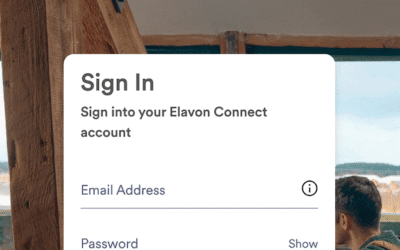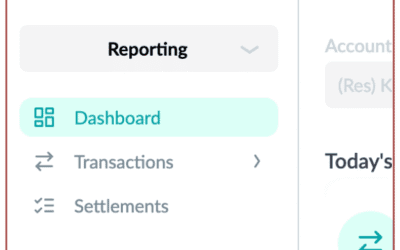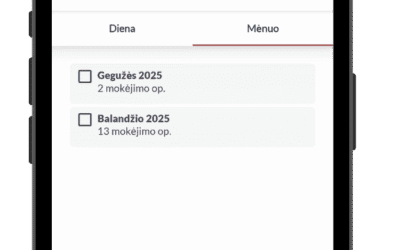The error ‘Connection Error’ is caused by various network or configuration issues.
Here are some troubleshooting steps:
1. Check Network Connection
Wi-Fi: Ensure the terminal is connected to the correct Wi-Fi network. Try restarting the router and the terminal.
Ethernet: If using a wired connection, check the cable and try a different port on the router.
4G: If using a SIM card, check the signal strength and restart the terminal.
2. Restart the Terminal
Power off the PAX terminal, wait 10–15 seconds, and turn it back on.
3. Check Internet Access
Try connecting another device to the same network to ensure the internet is working.
If using a corporate network, ensure that firewalls are not blocking the connection.
Still not working?
Send us your serial number using the form below and we’ll investigate.
The serial number (S/N) is usually printed on a sticker on the back of the device or under the battery (if removable). It is a combination of letters and numbers, often starting with “SN”.